Train Your Way to Awesome Adoption
Well trained users are every admin's key to awesome adoption.
Fact.
It is a subject close to my heart and one on which I have now delivered several presentations.
Each time I have given a talk on training I have been overwhelmed by positive feedback and questions which followed and so I know that it is an area of concern for admins and consultants alike. Here are my recommendations to help you to plan and deliver a successful training session:
How to plan a successful training session?
Start by capturing the answers to the following questions:
Who are you training?
Make sure you know who you will be training, the business or division they work for, and their roles. You will need this to settle on the answers to:
How will you group your trainees?
How many sessions will be required?
Numbers will play a part in these decisions, if you are training two new starters then you don't need ten sessions but choose the size of your sessions and who you group together carefully. Although you can train a mixed group in the basics skills of logging in, general navigation, search, and activity management. Anything more advanced needs to be role based and so I strongly advise against trying to train users from different departments in a joint session. If logistically possible I recommend several shorter sessions rather than trying to get through everything in one sitting.
Which format suits your training session - hands on vs. instructional vs. a combination of both?
Different people learn in different ways and so a combination of instructional and hands on training is often best but I do find that putting a computer in front of every user from the very start is a sure way to lose their attention to Facebook and Twitter.
When to schedule the training for?
My recommendation is to schedule the training for as close to the go live date as possible – even the most attentive students are likely to forget if they don't need to put the training into practice soon after the class.
 I once had a go live scheduled for January which meant that the training had to be held in December, which meant it had to be held before everyone starting breaking up for Christmas …. There was a gap of 3 weeks between training and go-live.
I once had a go live scheduled for January which meant that the training had to be held in December, which meant it had to be held before everyone starting breaking up for Christmas …. There was a gap of 3 weeks between training and go-live.
Everything I had taught them was forgotten in a wash of mulled 🍷wine🍷 and mince pies.
What is the overall business strategy?
Make sure you are clear on the businesses strategy regarding Salesforce, is it part of a staged deployment, what is the business using Salesforce for, are there integrations or other systems that you should consider in your preparation?
Which environment should be used?
Depending what you are training your users in, is a development org, a sandbox, or your Production instance the place to do it?
What set up is required?
Are you training your users in new functionality? If so then make sure the work will be complete and has thoroughly passed QA before your training session.
Attendees – I’ve lost count of the number of times I have completed the head count only to be told that someone is not coming as they are too busy. Make sure you address this ahead of time.
Of course their time is valuable but so is yours.
Agenda – Make it clear in advance what you will cover, you may even find out that someone has recently changed roles and so should be in a different session. Set times for sessions and breaks – let your trainees know what food will be provided.
"Is lunch provided?" always seems to be the first question I am asked!
Facilities – Be sure to check the availability of the training room before you send the invites. Make sure you have enough desks and space for the number of trainees.
Access – Ensure all users are set up in the chosen environment, you don’t want to lose half an hour to password reminders and verification codes.
Technology - Will the WiFi stand up to the number of users? Have you got sufficient plug sockets for a room full of laptops?
Materials - I know we should think of the poor trees and save paper but don't forget to have your training materials prepared and printed out ready before the day.
Your Notes – Not forgetting your own notes! Make sure you have a list of what you need to cover so that you can check it off as you work thorough the session. If your PC is connected to the main projector you won't be able to switch to your electronic copy without everyone taking a peek.
Take care in the set up of the training room
Get there early and pay attention to the temperature and the light, check whether the water, coffee and biscuits are within easy reach. They all make a difference. If your students are uncomfortable or hungry they will be distracted.
Clear your desktop and browser of distractions
Check out my favourites - You don’t want your students to be distracted by your favourites, your desktop clutter, your emails coming in, or your funny background photos …. Incognito window and check your desktop for any interestingly named documents…
Use a Salesforce environment which mirrors Production
 If you are lucky enough to have access to a full sandbox then I strongly recommend you use this for training. It is a like for like environment, with data, but without the risk of accidentally emailing or invoicing a client!
If you are lucky enough to have access to a full sandbox then I strongly recommend you use this for training. It is a like for like environment, with data, but without the risk of accidentally emailing or invoicing a client!
Avoid using Production like the plague unless you are running a reports writing session, then it is the perfect environment.
A developer sandbox might work for the basic navigation and activity management training but searching won’t work very well without data.
Don't log in as a system administrator
Make sure you carry out all training logged in as a user with the same permissions as your trainees. This is super important, particularly if they are following along, if you don't do this they will see different fields and have different views. Also, consider the fact that you may want them to know a delete button exists if they won’t have access to it.
Keep it relevant
Don’t go into robot mode, following a script, delivering the same session each time. I know this is tempting, particularly after presenting similar content several days in a row. Instead make sure to engage with your users, try and use examples that are relevant to them. I always ask my trainees to provide some use cases for incoming leads and the like so that I can tailor my delivery to them. Asking these questions also allows you to check your students aren’t asleep or on Facebook.
Translate from 'Salesforce' to users' terminology
I often feel like my sentences take five times as long as they need to as I spend half of each sentence repeating myself, referencing several different words for standard Salesforce terms such as Accounts, Contacts, Opportunities.
I am always conscious that different teams and users will use different terminology but if you can get everyone to learn 'Salesforce' then you are on the road to Super Adoption.
Explain why
Always explain why a feature works the ways it does or why step two follows step one. Personally I learn a lot quicker if I know why I am doing something, why it works as it does, and why, for example, completing all the fields enables us to produce the business intelligence we need to improve our market share.
'WIIFM'
Focus, wherever possible, on the areas that will appeal most to your trainees, work your audience, and sell the system to them.
Process driven training
Remember you are not teaching Salesforce, you are showing your users how to do their job in Salesforce and everything wonderful that this brings (see above).
Incentivise your trainees
Don't miss a trick by forgetting to play on their competitive nature. I use the Knowledge Checks from some of the online training Salesforce produces – it works a treat. It keeps everyone attentive and re-enforces what they have learnt over the course of the session.
I trust my recommendations and tips will help you plan and deliver fantastic training which will of course lead to awesome adoption. Over and Out.
How will you group your trainees?
How many sessions will be required?
Numbers will play a part in these decisions, if you are training two new starters then you don't need ten sessions but choose the size of your sessions and who you group together carefully. Although you can train a mixed group in the basics skills of logging in, general navigation, search, and activity management. Anything more advanced needs to be role based and so I strongly advise against trying to train users from different departments in a joint session. If logistically possible I recommend several shorter sessions rather than trying to get through everything in one sitting.
Which format suits your training session - hands on vs. instructional vs. a combination of both?
Different people learn in different ways and so a combination of instructional and hands on training is often best but I do find that putting a computer in front of every user from the very start is a sure way to lose their attention to Facebook and Twitter.
When to schedule the training for?
My recommendation is to schedule the training for as close to the go live date as possible – even the most attentive students are likely to forget if they don't need to put the training into practice soon after the class.
 I once had a go live scheduled for January which meant that the training had to be held in December, which meant it had to be held before everyone starting breaking up for Christmas …. There was a gap of 3 weeks between training and go-live.
I once had a go live scheduled for January which meant that the training had to be held in December, which meant it had to be held before everyone starting breaking up for Christmas …. There was a gap of 3 weeks between training and go-live.Everything I had taught them was forgotten in a wash of mulled 🍷wine🍷 and mince pies.
What is the overall business strategy?
Make sure you are clear on the businesses strategy regarding Salesforce, is it part of a staged deployment, what is the business using Salesforce for, are there integrations or other systems that you should consider in your preparation?
Which environment should be used?
Depending what you are training your users in, is a development org, a sandbox, or your Production instance the place to do it?
What set up is required?
Are you training your users in new functionality? If so then make sure the work will be complete and has thoroughly passed QA before your training session.
Logistics
Moving onto the logistics of the day, here are some key considerations as you make your final preparations:Attendees – I’ve lost count of the number of times I have completed the head count only to be told that someone is not coming as they are too busy. Make sure you address this ahead of time.
Of course their time is valuable but so is yours.
Agenda – Make it clear in advance what you will cover, you may even find out that someone has recently changed roles and so should be in a different session. Set times for sessions and breaks – let your trainees know what food will be provided.
"Is lunch provided?" always seems to be the first question I am asked!
Facilities – Be sure to check the availability of the training room before you send the invites. Make sure you have enough desks and space for the number of trainees.
Access – Ensure all users are set up in the chosen environment, you don’t want to lose half an hour to password reminders and verification codes.
Technology - Will the WiFi stand up to the number of users? Have you got sufficient plug sockets for a room full of laptops?
Materials - I know we should think of the poor trees and save paper but don't forget to have your training materials prepared and printed out ready before the day.
Your Notes – Not forgetting your own notes! Make sure you have a list of what you need to cover so that you can check it off as you work thorough the session. If your PC is connected to the main projector you won't be able to switch to your electronic copy without everyone taking a peek.
On The Day
Take care in the set up of the training room
Get there early and pay attention to the temperature and the light, check whether the water, coffee and biscuits are within easy reach. They all make a difference. If your students are uncomfortable or hungry they will be distracted.
Clear your desktop and browser of distractions
Check out my favourites - You don’t want your students to be distracted by your favourites, your desktop clutter, your emails coming in, or your funny background photos …. Incognito window and check your desktop for any interestingly named documents…
Use a Salesforce environment which mirrors Production
 If you are lucky enough to have access to a full sandbox then I strongly recommend you use this for training. It is a like for like environment, with data, but without the risk of accidentally emailing or invoicing a client!
If you are lucky enough to have access to a full sandbox then I strongly recommend you use this for training. It is a like for like environment, with data, but without the risk of accidentally emailing or invoicing a client!Avoid using Production like the plague unless you are running a reports writing session, then it is the perfect environment.
A developer sandbox might work for the basic navigation and activity management training but searching won’t work very well without data.
Don't log in as a system administrator
Make sure you carry out all training logged in as a user with the same permissions as your trainees. This is super important, particularly if they are following along, if you don't do this they will see different fields and have different views. Also, consider the fact that you may want them to know a delete button exists if they won’t have access to it.
Keep it relevant
Don’t go into robot mode, following a script, delivering the same session each time. I know this is tempting, particularly after presenting similar content several days in a row. Instead make sure to engage with your users, try and use examples that are relevant to them. I always ask my trainees to provide some use cases for incoming leads and the like so that I can tailor my delivery to them. Asking these questions also allows you to check your students aren’t asleep or on Facebook.
Translate from 'Salesforce' to users' terminology
I often feel like my sentences take five times as long as they need to as I spend half of each sentence repeating myself, referencing several different words for standard Salesforce terms such as Accounts, Contacts, Opportunities.
I am always conscious that different teams and users will use different terminology but if you can get everyone to learn 'Salesforce' then you are on the road to Super Adoption.
Explain why
Always explain why a feature works the ways it does or why step two follows step one. Personally I learn a lot quicker if I know why I am doing something, why it works as it does, and why, for example, completing all the fields enables us to produce the business intelligence we need to improve our market share.
'WIIFM'
Focus, wherever possible, on the areas that will appeal most to your trainees, work your audience, and sell the system to them.
Process driven training
Remember you are not teaching Salesforce, you are showing your users how to do their job in Salesforce and everything wonderful that this brings (see above).
Incentivise your trainees
Don't miss a trick by forgetting to play on their competitive nature. I use the Knowledge Checks from some of the online training Salesforce produces – it works a treat. It keeps everyone attentive and re-enforces what they have learnt over the course of the session.
I trust my recommendations and tips will help you plan and deliver fantastic training which will of course lead to awesome adoption. Over and Out.







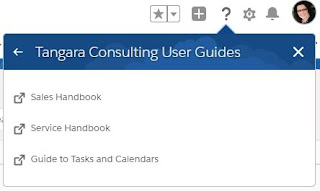


Comments
Post a Comment